Technical Knowledge: Moderate
Once you're in the Marketplace you can browse by Category or click on All Products under Collections to see all the products Stampr has on offer.
- When you find a product you would like to offer, select Add To Store.
- If you no longer want this product on your site, or if you added the wrong one by accident, just press Remove and it will immediately be taken off your site.
- You can add or remove products at anytime. Changes are made immediately.
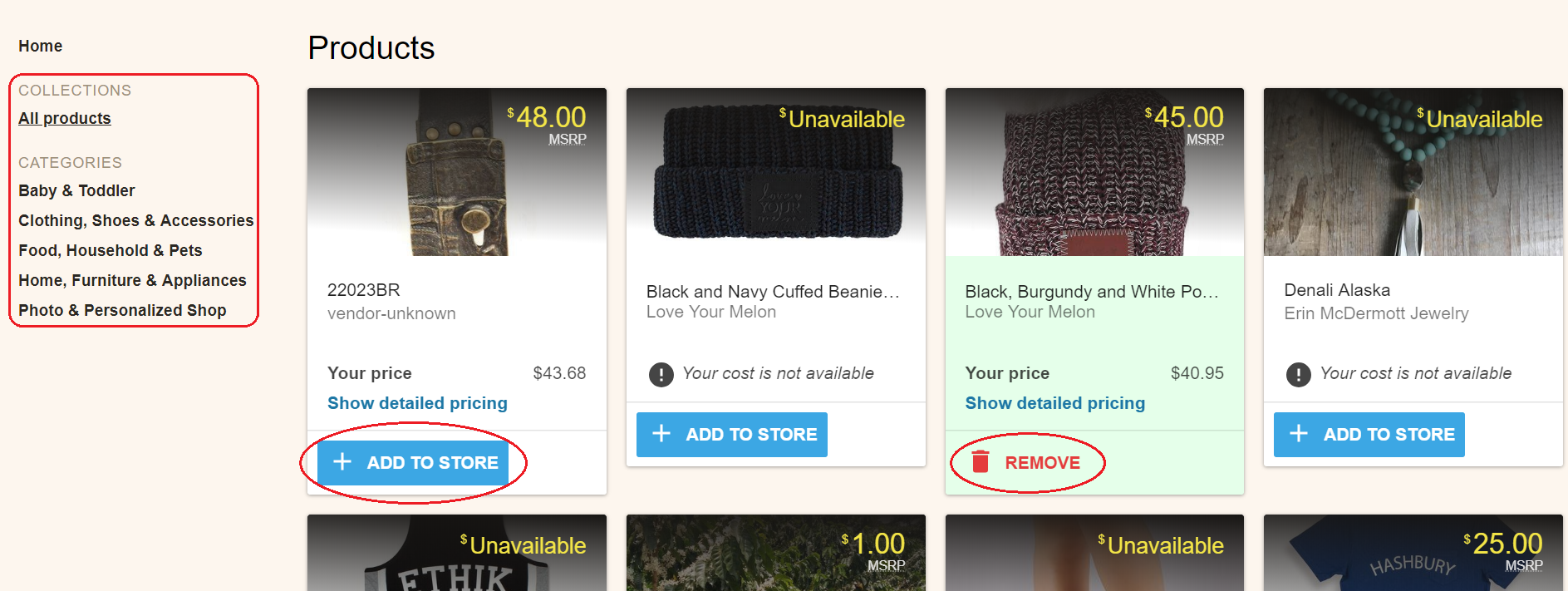
Click here for a guide on how to organize the products in your Stampr Store.

Comments
0 comments
Please sign in to leave a comment.