The Marketplace is where you can browse a wide variety of products to feature in your Store. After you have created your Store, select the Products tab on the left side tool bar. From here you will have a direct link for you to access the Stampr Marketplace as shown below:
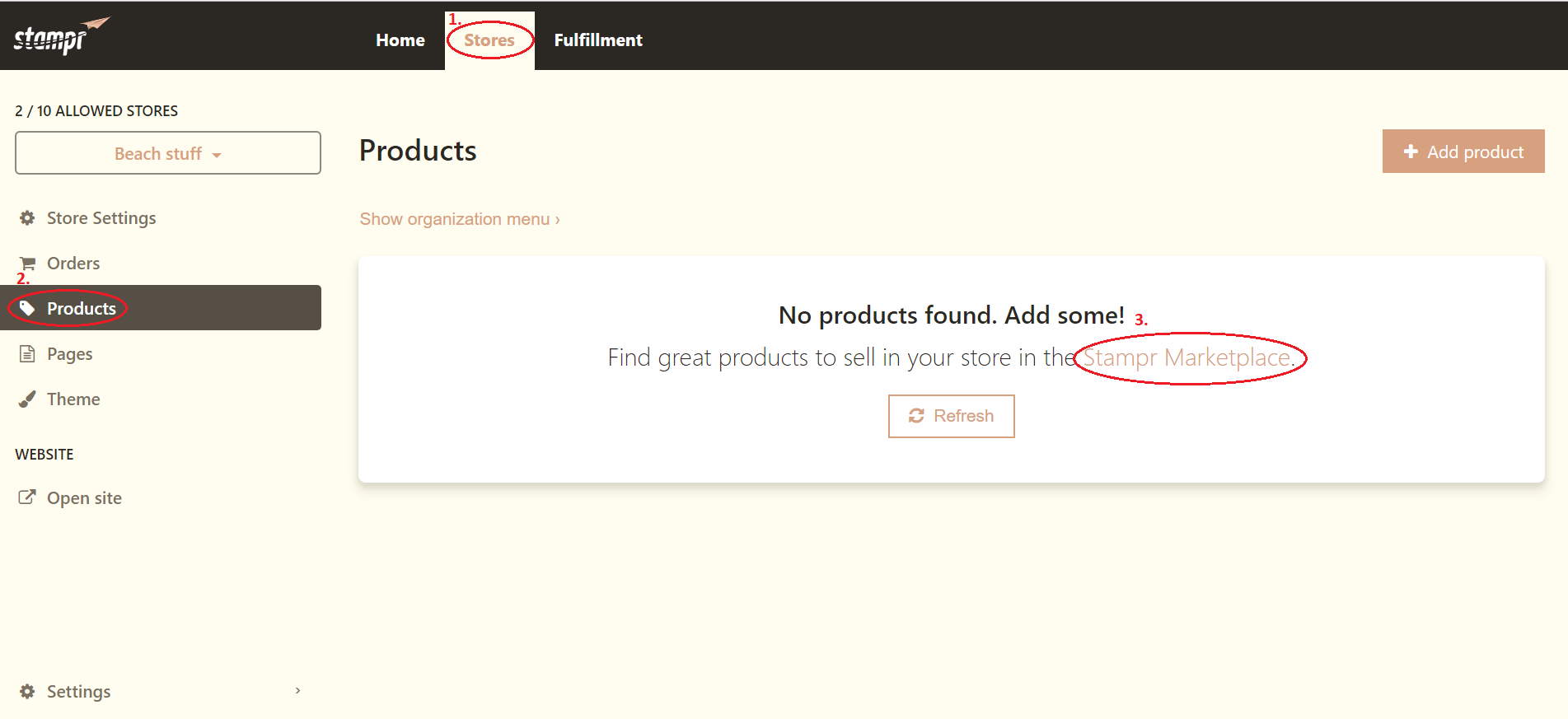
After you have added products the direct link will no longer show up in your Dashboard so you can click here to access the Marketplace.
You can browse by Category or click on All Products under Collections to see all the products Stampr has on offer.
- When you find a product you would like to offer, select Add To Store.
- If you no longer want this product on your site, or if you added the wrong one by accident, just press Remove and it will immediately be taken off your site.
- You can add or remove products at anytime. Changes are made immediately.
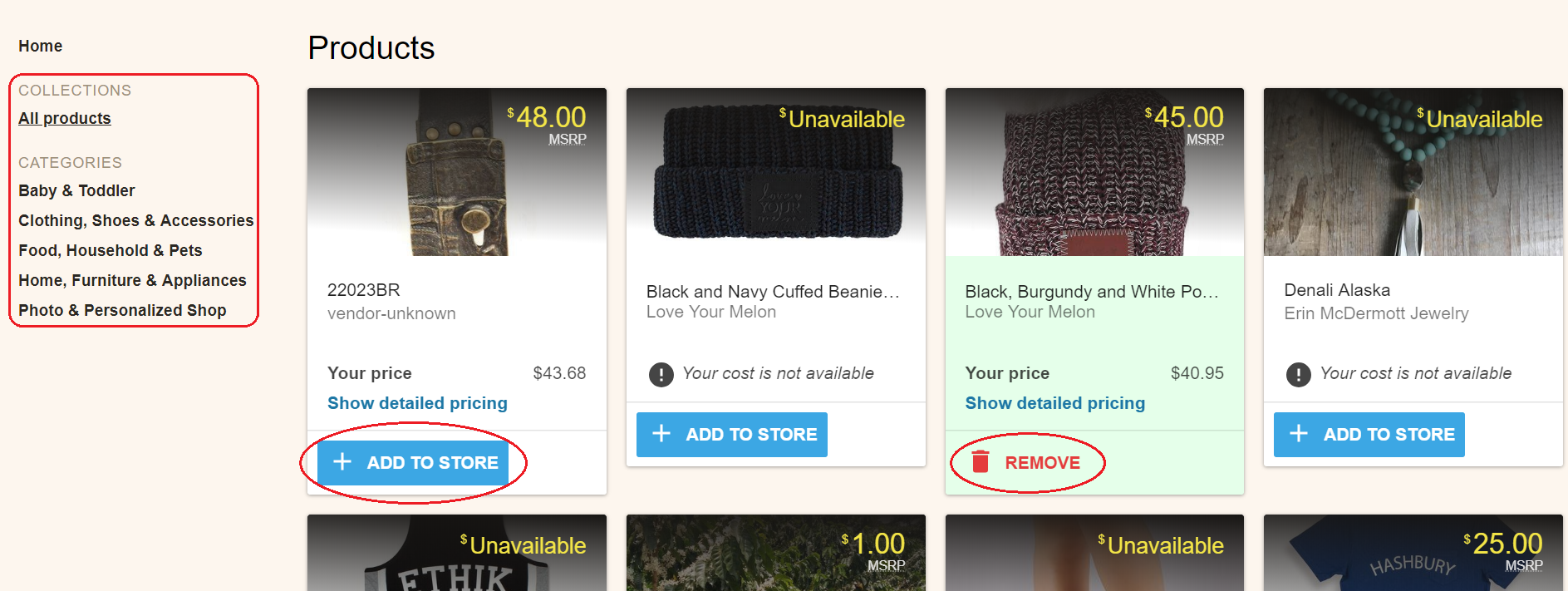

Comments
2 comments
Is there a way to search products instead of just browsing? If not, is this a feature that will be added in the future?
Hi Theo! Thank you for reaching out, at this time there is no search function however we will look into adding it in the future. If you'd like to make this request in our Community forum in the help center, that will help us make it a more actionable item as other user's will be able to vote for it as well.
Here is the link: https://stampr.zendesk.com/hc/en-us/community/topics
and simply make the request in the Feature Requests section.
Thank you!
Please sign in to leave a comment.