There are a few things you can do with our Marketplace Product ID's.
You can send your customers a specific product that you think they'd like along with a curated list of list of products for them to choose from.
It can also be helpful if you have multiple store's and you're browsing the Marketplace for one store but see product's that would be perfect for your other store. Copy the Product ID's into one of the link's below for them to be a quick add into your other store once you have switched the store in the right hand corner, 'Importing Products to'.
The first step is locating the Product ID:
You can find this at the end of the URL
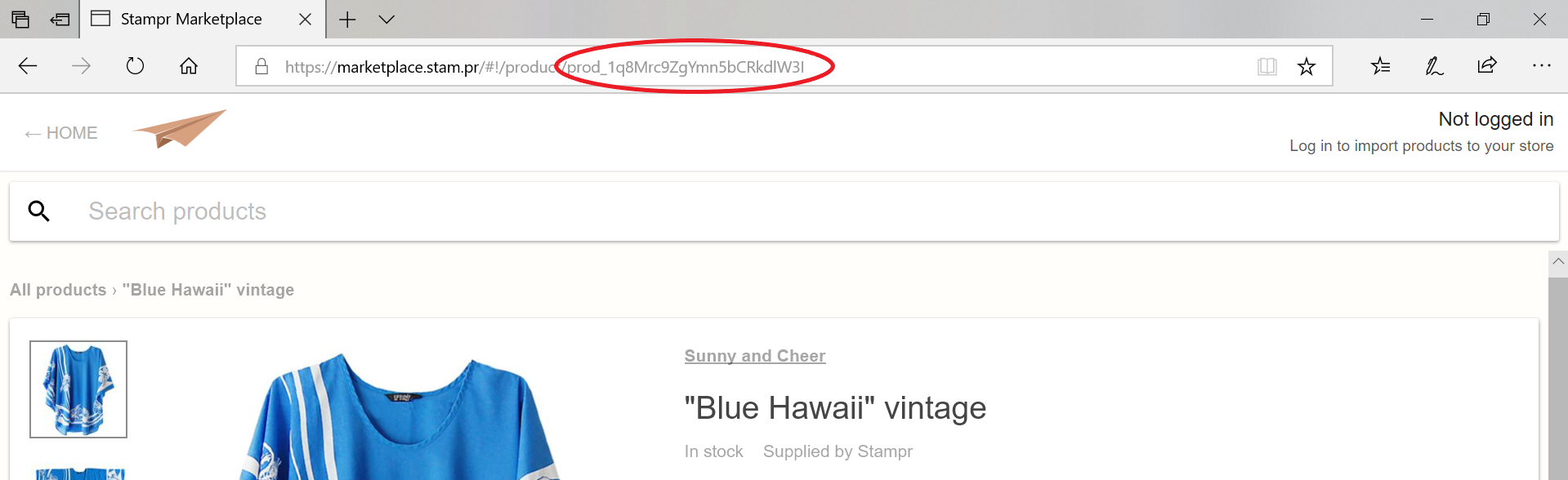
Once you have located the Product ID, you can copy and paste it to the end of this link to build a direct link to your product:
https://marketplace.stam.pr/#!/pinned/
Your finished link will look like this:
Ex. https://marketplace.stam.pr/#!/pinned/prod_1q8Mrc9ZgYmn5bCRkdlW3I
Which in turn creates a page that looks like this:
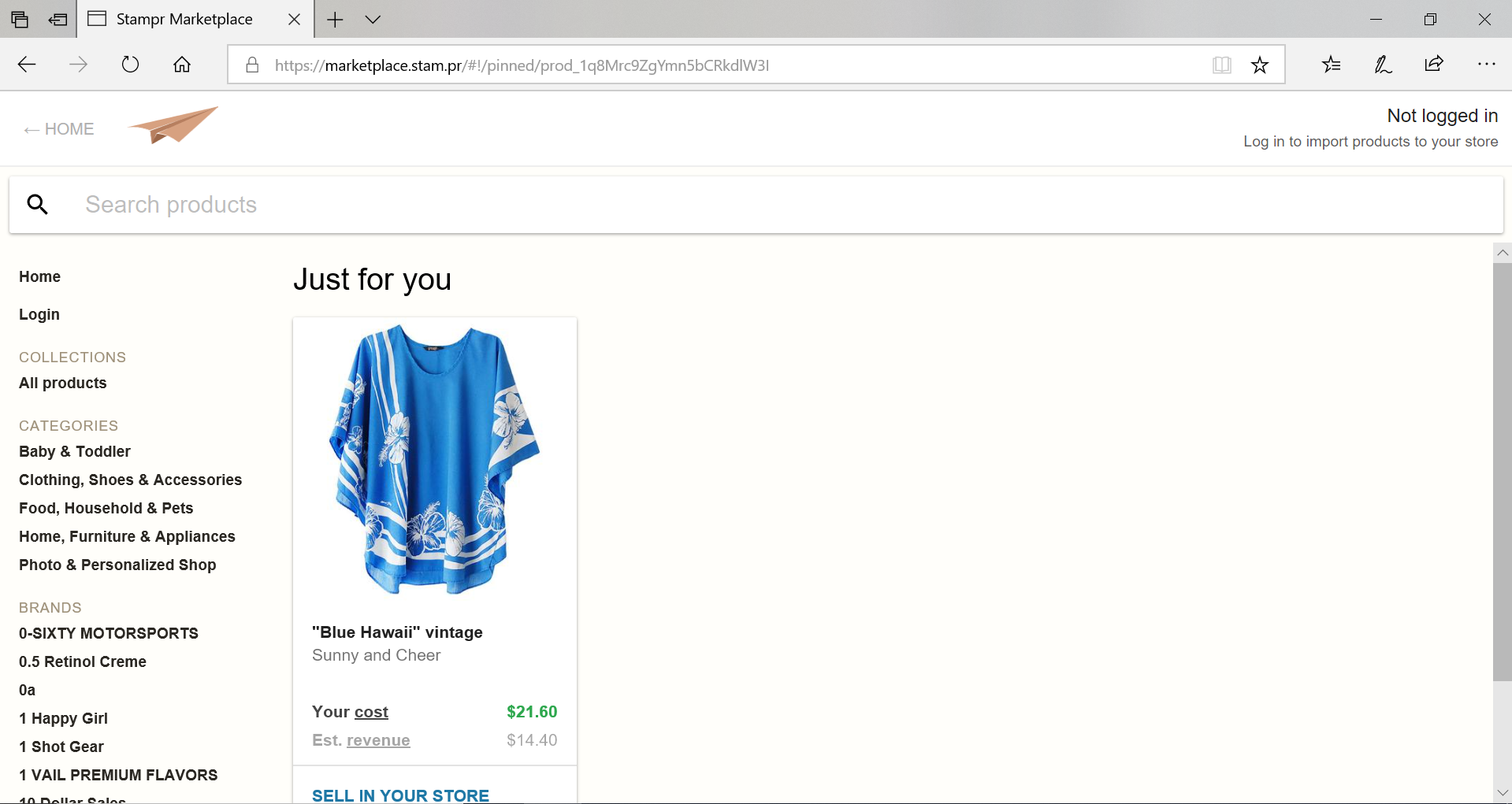
If you want to send multiple products you can separate the Product ID's with a comma.
Ex: https://marketplace.stam.pr/#!/pinned/prod_1q8Mrc9ZgYmn5bCRkdlW3I,prod_1p3Q2UU4AWFIRZecfxg54W,%20prod_1nBaRMUlBFxn0LlRsICQTe,%20prod_41kkxiYIeROdh0BIQOB3mw
The finished page will look like this:
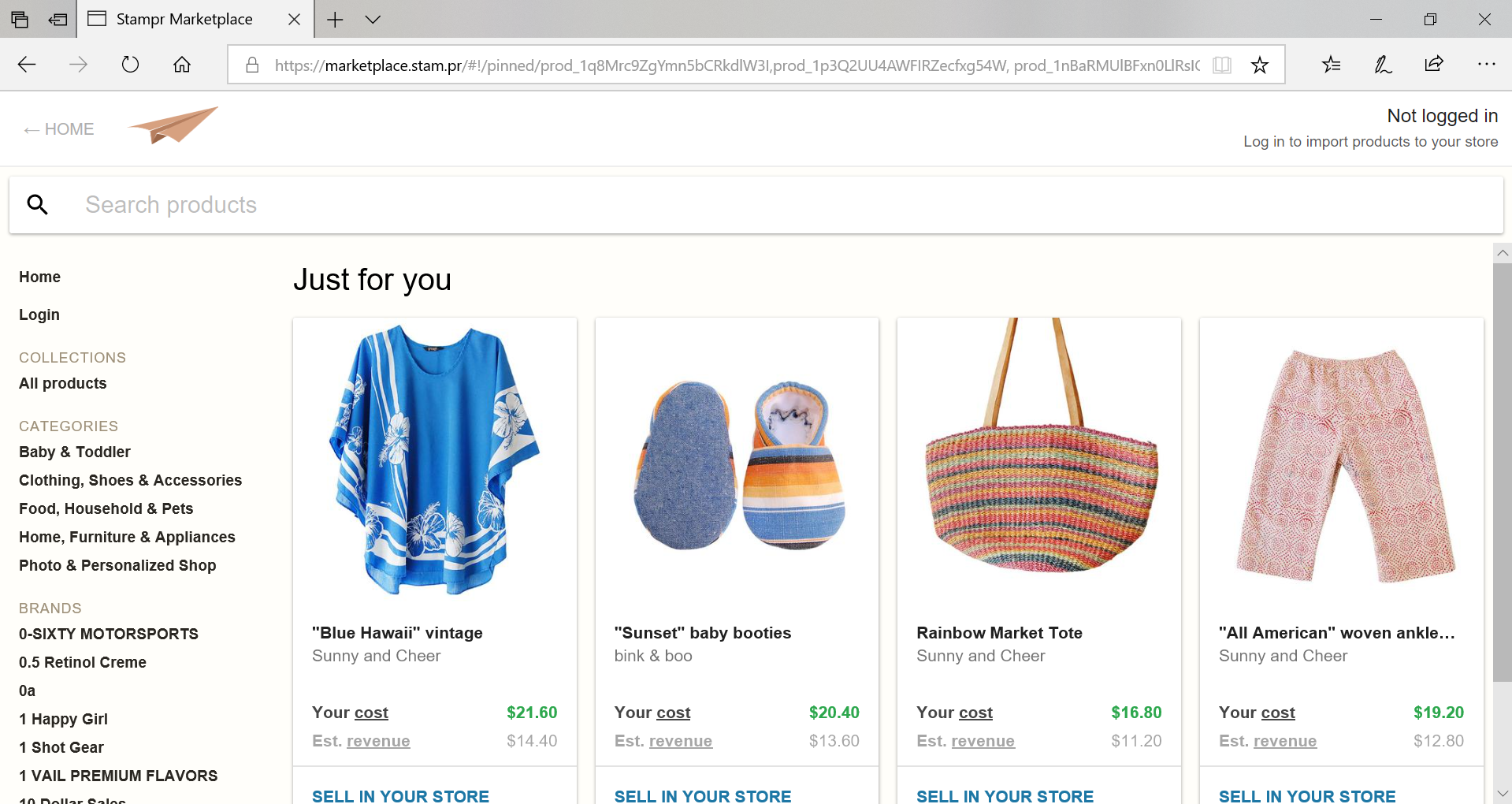

Comments
0 comments
Please sign in to leave a comment.