Technical knowledge: Moderate
Your online store is your personal e-commerce site where you can sell a variety of products to shoppers all over the world.
To create your online store, log in to your Stampr account and click Dashboard in the top right corner. Then click the 'Stores' menu tab at the top of your screen.
You’ll be directed to your Dashboard. If this is your first store, you'll be prompted to Create A New Store.
If you have created a store in the past (or if Stampr has created one for you), you'll be able to toggle between stores using the drop-down menu on the right. You can also use this toggle feature to Create a new store. You are allowed to create up to 10 stores.
Enter the name of your store.
Enter the URL you’d like for your store. URLs must be lowercase. They can be multiple words as long as each word is separated by a dash. URLs cannot use any other special characters.
Next, press Create Store.
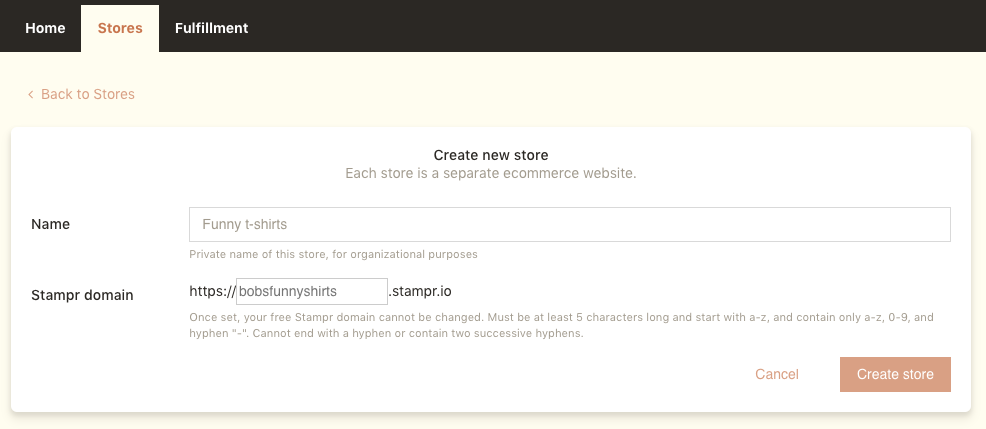
Your store will be automatically created. You’re now ready to add products to your store.

Comments
2 comments
Are there restrictions on what my store name can be?
Hi Danny! The only limitations we have in place at the moment is that your name must start with a letter and be 5 characters long.
Please sign in to leave a comment.