Technical Knowledge: Low
Go to www.Stam.pr and login or enter your email at the top right
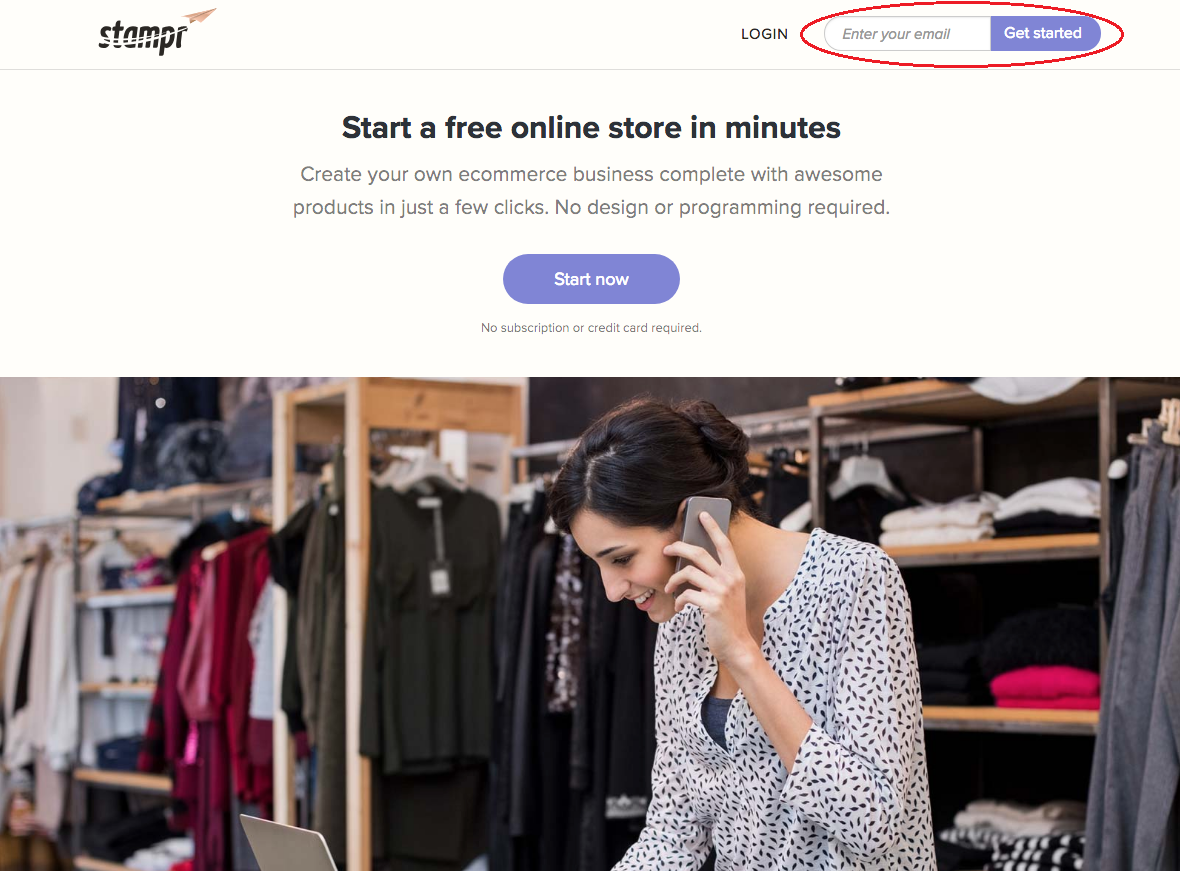
- For new customers enter your email in the top right then press Get Started to create your free account
- Fill out the signup form and create a password you’ll remember. Be sure to enter the email you use for your business or one that you check frequently.
Once signed in you'll have access to your Dashboard and will be able to create your own custom built Store.

Comments
2 comments
Thank you for this, it helped me create an account correctly. Unfortunately on my first try my email address had a typo and i don't know how to close it. There is no option to do so.
Hi Anthony! I'm glad that this article was able to help you get started! You can email help@stam.pr with the incorrect email address name and we will close the account for you.
Please sign in to leave a comment.